
Multi-Tenant Models
Key to productive and networked collaboration in the digital world
Modern technologies have revolutionized the way people work together - not only within companies, but increasingly beyond. Seamless cooperation with external partners, service providers and customers is shaping everyday working life and taking productivity to a new level. This article sheds light on multi-tenant models, their possible applications, advantages and disadvantages, as well as new perspectives that go beyond previous approaches.

The term multi-tenant is made up of "multi" (= multiple) and "tenant" (= tenant). Multi-tenancy refers to an IT architecture in which several tenants work on a shared platform. Data, access rights and processes remain separate, while infrastructure, applications and services are provided centrally.
How a Multi-Tenant Architecture Changes Day-to-Day Collaboration
In the past, cumbersome email chains with countless attachments, version conflicts and unclear responsibilities made collaboration difficult. Today, cloud-based workspaces in Microsoft Teams or SharePoint enable direct, joint editing of documents. Changes are visible to everyone in real time and communication remains contextual, efficient and secure. The classic email attachment is becoming increasingly obsolete and is only used for formal handovers or in the absence of approval options. Instead, release links with clearly defined access rights dominate - even across multi-tenant landscapes.
However, this flexible and secure exchange between clients requires sophisticated control. Companies rely on Microsoft 365 Governance to determine who can share what content with whom, how long access remains valid and whether additional security measures such as multi-factor authentication are required. The result is modern collaboration that remains open and dynamic without losing control.
Multi-Tenant Architecture: But How?
But how is this cross-tenant collaboration realized technically? What options does the Digital Workplace with Microsoft 365 offer for effective, secure and user-friendly collaboration across company boundaries in multi-tenant landscapes? In the past, classic guest access was the only option - functional, but limited in terms of convenience, security and scalability. Today, Microsoft 365 provides a wide range of advanced solutions.
Multi-Tenant in Focus: Possible Strategies for Effective Collaboration
Collaboration across different Microsoft 365 tenants requires flexible and secure solutions. Depending on your needs - whether short-term projects or long-term partnerships - different approaches are available. Below we show five proven strategies, their areas of application and their advantages and disadvantages.
1. Azure AD B2B Collaboration (classic guest access)
External users are integrated as guest accounts in Azure Active Directory (AD) and receive targeted access to Microsoft 365 applications and resources such as Teams, SharePoint or OneDrive. An invitation initiates the process, with authentication and administration taking place in the user's own environment.
Insert fields
ideal for project-related cooperation with partners, temporary collaboration or selective access to resources
Advantages
granular access control through role and rights management
Integration into existing security policies, e.g. conditional access
simple implementation without extensive infrastructure changes
Disadvantages
limited user-friendliness due to frequent tenant changes
increasing administrative effort with many guest accounts
limited integration in complex work processes
Summary
Classic B2B collaboration offers a solid basis for external collaboration with a high level of control. It is particularly suitable for short-term projects, but has its limits in terms of scalability and user experience.
2. B2B Direct Connect / Teams Shared Channels
With shared Teams channels, users work in multi-tenant landscapes without leaving their familiar environment. Communication and file sharing take place in real time, while governance guidelines ensure security.
Insert fields
perfect for long-term, intensive cooperation between organizations with regular exchanges
Advantages
seamless user experience without tenant switching
intuitive operation for internal and external users
robust security controls through cross-tenant policies
Disadvantages
complex setup and coordination between tenants
Dependency on specific Microsoft 365 licenses (Microsoft 365 E3 or E5)
increased planning effort for governance
Summary
Shared channels transform multi-tenant communication through an optimized, user-centric experience. They are ideal for long-term partnerships, but require careful technical and organizational preparation.
3. Cross-tenant synchronization
This method synchronizes identities in multi-tenant infrastructures so that users can operate with consistent permissions in multiple environments. Central administration makes it easier to use, especially in complex structures.
Insert fields
optimal for groups with multiple tenants or deeply integrated partnerships
Advantages
Uniform identity management across tenant boundaries
consistent user experience with clear roles
efficient administration for large user groups
Disadvantages
High setup and maintenance effort
increased governance and compliance requirements
technical complexity of the integration
Summary
Cross-tenant synchronization creates a uniform basis for complex company structures. It facilitates the management of multi-tenant landscapes, but is technically demanding and governance-intensive.
4. SharePoint & OneDrive shares
Documents or sites are shared with external parties via share links or direct invitations, with collaboration taking place at file or page level.
Insert fields
suitable for document-based collaborations with customers, suppliers or temporary partners
Advantages
Quick, easy sharing of content
Support through data loss prevention (DLP) and flow control
low entry effort
Disadvantages
Restricted functions for complex collaboration
Risks associated with uncontrolled or inadequately secured release
no comprehensive integration into communication processes
Summary
SharePoint and OneDrive shares offer a pragmatic solution for file sharing. They are simple and flexible, but require careful control to avoid security vulnerabilities.
5. Microsoft Loop and external collaboration
Microsoft Loop enables multi-tenant collaboration on dynamic, modular content ("Loop components"), which are available as interactive resources in Teams, Outlook or other Microsoft 365 applications. External users can be integrated via B2B collaboration or shared channels.
Insert fields
ideal for creative projects, brainstorming or agile work processes with external participants
Advantages
Real-time collaboration on flexible content
Seamless integration into existing Microsoft 365 workflows
Promoting innovative, interactive collaboration
Disadvantages
still under development, therefore limited availability
Dependence on Tenant compatibility and licenses
Learning curve for new users
Summary
Microsoft Loop adds a creative, flexible dimension to cross-tenant collaboration. It is a promising approach for innovative teams whose potential will grow with further development.
Conclusion: Successful strategies for effective collaboration in a multi-tenant context
Cross-tenant collaboration in Microsoft 365 has evolved from simple guest access to a multi-faceted ecosystem that combines security, user-friendliness and flexibility. While traditional B2B approaches have their strengths in short-term projects, shared channels and cross-tenant synchronization offer sustainable solutions for intensive collaboration. SharePoint and OneDrive sharing score points for simplicity, while new tools such as Microsoft Loop expand collaboration in a future-proof way.
Microsoft 365 enables companies to design their collaboration according to their needs - a key to digital business models and cross-system partnerships.
At a Glance: Multi-Tenant Models in Comparison
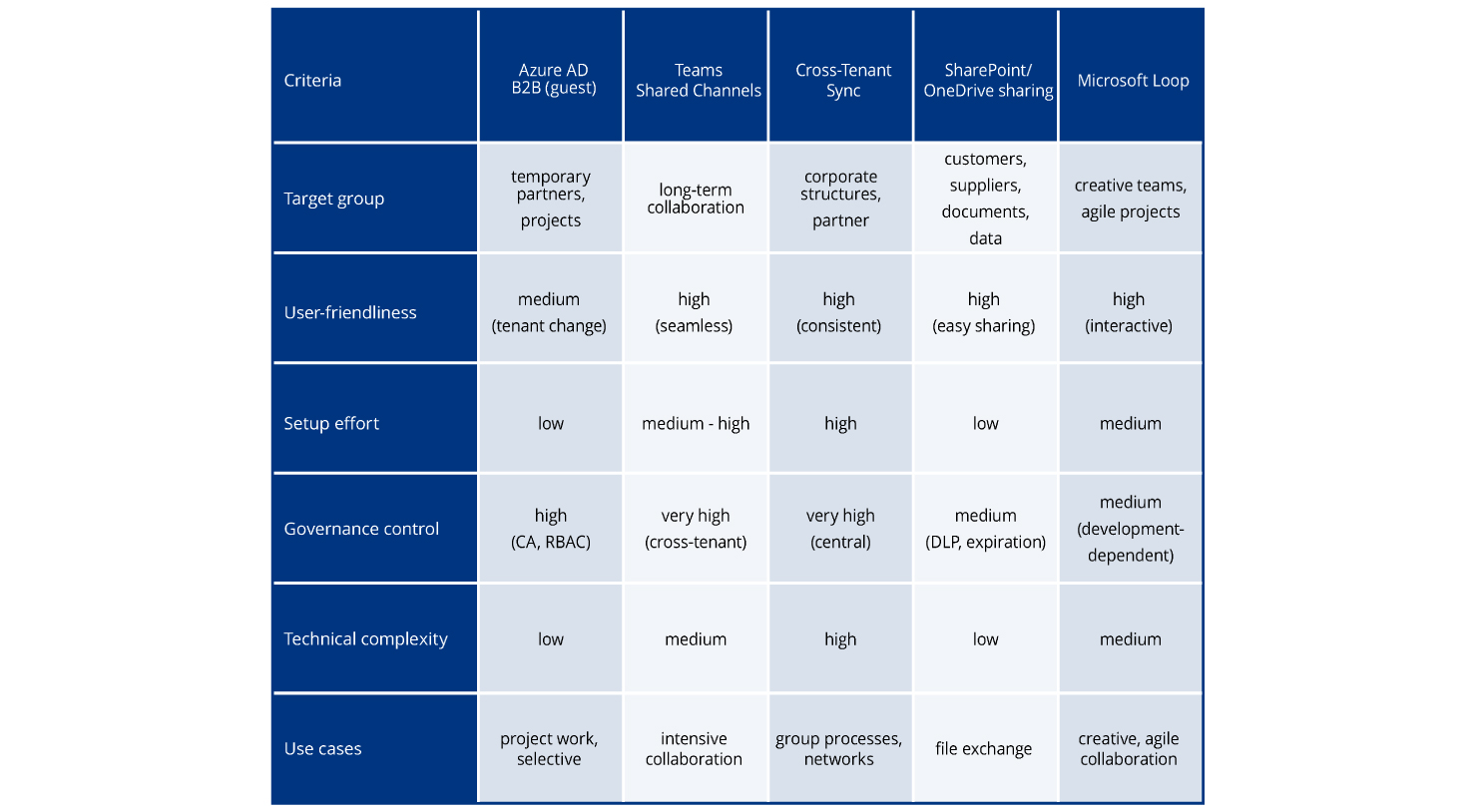
Written by

Jörg Kähler can look back on 25 years of experience in Microsoft consulting. As Lead Solution Architect, he has been shaping the further development of Microsoft 365 for over ten years. He is responsible for modern managed workplace services that make working environments future-proof.