
Microsoft SharePoint Intranet with NAVOO®
With NAVOO®, your SharePoint intranet becomes the central platform for information, collaboration, and corporate culture.
The Most Important Information at a Glance: Sharepoint Intranet
- NAVOO® enhances SharePoint Online with smart features, transforming it into a modern communication and collaboration hub.
- Employees receive personalized content based on their role, language, and interests.
- All teams remain accessible on the go with the NAVOO® app, even when working in the field or traveling.
- The solution is ready to use immediately thanks to seamless integration into existing Microsoft 365 environments.
How to Turn Your Intranet Into the Heart of Information and Collaboration
An intranet can no longer be a static repository for old documents or overlooked messages. Employees expect a lively platform that keeps them reliably informed, promotes knowledge sharing and supports a strong corporate culture.
A Microsoft SharePoint intranet forms a solid basis for this - but only with the right extensions does it become a real communication and collaboration hub.
NAVOO® Intranet: From standard SharePoint to modern communication hub
This is exactly where our solution NAVOO® Intranet comes in: It extends the standard functions of SharePoint Online with smart features for targeted communication. With personalized content, clear structures and mobile access options, your intranet becomes a valuable resource that improves internal communication - seamlessly embedded in your Microsoft 365 environment.
What Internal Communication Challenges Does a Sharepoint Intranet Solve?
Many companies struggle with the same challenges:
- Unclear content: Information is scattered or difficult to find.
- Outdated data: Employees lose trust if content is not up to date.
- Missing personalization: Everyone gets everything - instead of just relevant information.
- Low acceptance: An unattractive intranet is hardly used.
The question for companies is: How do you create a SharePoint intranet that informs instead of overwhelms, is secure and scalable and is welcomed by employees?
Navoo® Intranet: The Smart Module for Your Sharepoint Intranet
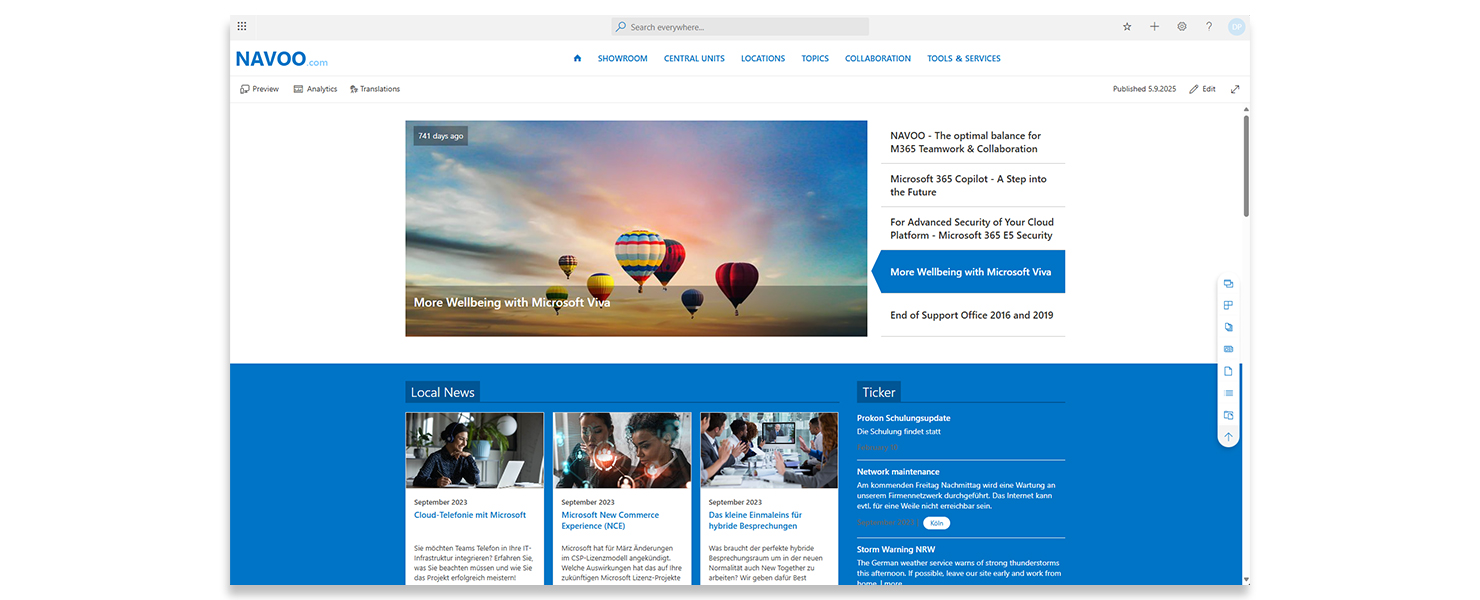
The browser-based intranet extension NAVOO® offers you an efficient answer to these challenges. It is based on Microsoft SharePoint Online and supplements it with intelligent modules for personalization, multilingualism and publishing processes.
With NAVOO® you can ensure that your information is structured, target group-specific and always up-to-date. This increases productivity as well as the satisfaction of your employees..
At Arvato Systems we advise you individually and implement the intranet module from NAVOO® in no time at all - perfectly tailored to your digital workplace strategy.
What Are the Features of Navoo® Intranet?
Personalization & target groups
In the SharePoint intranet, content can be displayed based on the language, role and interests of employees. This increases relevance and acceptance among users.
Multilingualism & Multi-Geo
Global communication is made easier as content automatically adapts to the location and attributes of employees. Country-specific release and storage requirements are also taken into account.
Corporate Layout
The intranet appears in the company's uniform corporate design. Microsoft updates are applied automatically without any additional effort.
NAVOO® Enterprise News & WebParts
Dynamic News-WebParts ensure lively corporate communication. In addition, flexibly customizable modules are available for different requirements.
Subscriptions
Employees can subscribe to content, news and updates. They receive individual notifications on relevant topics.
Newsletter function
All intranet news can be automatically summarized and sent by e-mail. This function is particularly ideal for employees without regular intranet access.
Search portals
Intelligent filters and search-based dashboards display everything important at a glance. This gives employees personalized access to documents, news and SharePoint sites.
Publishing process
Tools for publishing, approval and validation enable smart control of content. Editors can flexibly determine the time, place and target group.
Templates for SharePoint Sites, Pages & News
Standardized templates ensure that pages and news are created consistently. This enables fast creation without any loss of quality.
Global & local navigation
Clear, global navigation provides orientation and a consistent user experience. In addition, target group-specific, personalized navigation points can be set up.
Multichannel & tools
Communication reaches employees wherever they are. Flexible channels such as email, desktop, smartphone and Microsoft Teams are available for this purpose.
Sharepoint Intranet Available Everywhere - With the NAVOO® App
Not all employees are sitting at their desks. With the NAVOO® intranet app, mobile teams and field staff also stay informed. Push notifications, VPN options and mobile device management ensure secure access and maximum availability.
This is how you distribute your content via SharePoint, Teams, email and the app. This also increases acceptance for your internal communication.
Your Advantages with NAVOO® Intranet at a Glance
Governance & Management
Efficient control and management of content, roles and responsibilities.
Best practice templates
Secure company-wide data management for different usage scenarios.
Accessibility & Relevance
Avoiding information overload and improving the exchange of knowledge.
Involvement of all employees
Integration of all employees from the field to the office in the user interface.
Security
Secure access to information inside and outside the company via various channels.
Fast user adaptation and acceptance
Intuitive usability supports acceptance among employees.
Ready for immediate use
Seamless integration into the existing SharePoint environment and fast use.
Frequently Asked Questions About NAVOO® Intranet
Your Contact for NAVOO®











