
Microsoft SharePoint Migration with SPOT
Bring your SharePoint environment efficiently and securely to the cloud
The Most Important Things at a Glance: Sharepoint Migration
- Definition: SharePoint migration is the automated process of transferring content from various content repositories, such as network drives, archives, or even existing SharePoint environments to the Microsoft 365 Workplace with Teams, SharePoint, and OneDrive.
- Challenges: Frequent hurdles are ensuring data quality, the correct transfer of authorizations, and the handling of special formats.
- Benefits: Migrating to the cloud enables cost savings, improves collaboration, and creates sustainable document management with the right governance processes.
- Process: The migration process comprises an automated analysis of the existing data based on best practices, the creation of a target concept for a sustainable information architecture, and the actual planning and implementation of the data transfer.
- Tools: While Microsoft offers a standard tool (SPMT), third-party providers also offer specialized solutions for complex scenarios that support the transformation process in all phases, such as our SPOT tool.
The Future of Your Data Lies in the Cloud
The migration of content repositories is an essential step in the modern working world. It is less of a simple move and more of a comprehensive data transformation. The aim is to replace unstructured, difficult-to-manage storage locations and create a transparent, flexible, and secure environment in SharePoint.
The transformation process does not have to take years; it can be carried out efficiently with the right approach and based on best practices.
With SPOT (SharePoint Online Transformation) you can master this step quickly, securely and fully automatically..
What Challenges Do Companies Face When Migrating to Sharepoint?
The standard Microsoft SPMT tool covers simple migrations - but it quickly reaches its limits for complex scenarios. Companies often face these hurdles:
- Data quality and consistency are prerequisites for a successful migration.
- Authorizations must be transferred correctly and completely.
- Old content needs to be analyzed, cataloged and cleaned up - instead of migrating it in an unstructured way.
- Special formats such as PST, CAD or temporary files must be prepared for use in SharePoint.
- Compliance and regulatory requirements (e.g. GxP) must also be reliably adhered to in the public cloud.
- Links with third-party systems such as SAP must continue to be ensured
.
Without automation, migration often becomes a time-consuming, error-prone and cost-intensive project..
We will be happy to provide you with further information on our migration tool.
SPOT - The Automated Solution for Your Sharepoint Migration
Imagine this: On Friday your old system is running, on Monday morning your SharePoint Online environment is live - without a night shift, without data loss, without chaos.
This is exactly what SPOT enables:
- Fully automatic planning and implementation - no manual effort required
- Determined migration time - without restricting day-to-day business, e.g. at weekends
- Smart changeover - everything is ready for use on Monday morning
- Intelligent error handling - failed migrations restart automatically
With SPOT and the expertise of Arvato Systems, you benefit from a solution that combines technology and consulting. We take your individual requirements into account and ensure that your migration to SharePoint Online is frictionless, secure, and sustainable.
The following overview shows the migration process with SPOT:
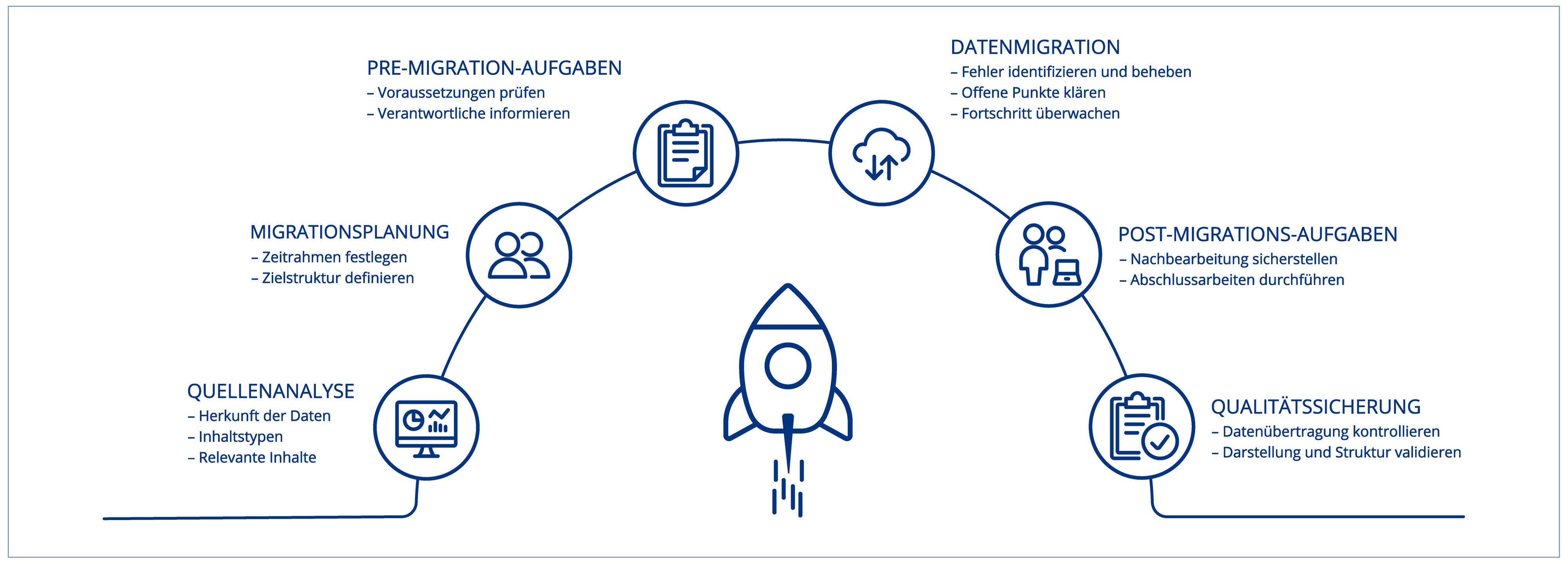
What Functions Does SPOT Have?
- automatic analysis of existing content repositories
- best-practice-based processes and decision templates
- Templates for sustainable information architecture in SharePoint and Teams
- Fully automatic migration without manual intervention
- Centrally controlled, efficient, and error-free
- Saves time and IT resources
- All essential functions are integrated
- Automatic notifications keep everyone involved informed
- Adaptation and optimization of data during migration
- Lossless transfer of all files and metadata
- Intelligent repetition of failed runs
- Purge duplicate or irrelevant content
- Comprehensive validation of source and target
- Transparent documentation of all changes
- Incorrect migrations are automatically corrected
What Are the Advantages of Sharepoint Migration with SPOT?
Optimized migration quality
Integration of seamless processes that ensure higher quality and efficiency during migration.
Transparent migration costs
Clear presentation of the cost structure, enabling precise budget planning and cost control.
Early and continuous communication
Information is provided before and after the migration to ensure transparency and control at all times.
Automated migrations
Fully automated migration processes that run without manual intervention and simplify the entire process.
Problem prevention
Early identification and resolution of potential migration issues to avoid unwanted surprises.
Speed throttling
Regulate and control the migration speed to optimize performance throughout the process.
Frequently Asked Questions About Sharepoint Online Migration with SPOT
-
What is a SharePoint migration?
-
What are the advantages of a SharePoint Online migration compared to a local on-premises solution?
-
How long does a SharePoint Online migration take and how does it work?
-
What role does SPOT play in the migration to SharePoint Online?
-
How can the quality of the migrated data be ensured?
The use of SPOT ensures data quality through extensive checking and validation processes. SPOT detects duplicate or irrelevant content, optimizes the data structure and ensures that all relevant metadata is migrated completely and correctly. The security check provides additional transparency to detect and rectify errors at an early stage during migration.
-
Can SPOT also be used for the migration of non-standardized file formats?
Yes, SPOT is also able to migrate special formats such as PST files, CAD data or temporary files. Its flexibility and automation ensure that all file types and formats are transferred correctly without the need for manual intervention.
-
Can third-party solutions and workflows also be replaced during the migration?
We advise on the replacement of third-party solutions and SharePoint workflows with new options in Microsoft 365 and SharePoint Online. These platforms offer a variety of features that can help companies optimize their IT infrastructure and make it more efficient. By integrating these modern solutions, companies can increase their productivity and reduce costs at the same time.
Your Contact for NAVOO®








