
Microsoft Ignite 2025 Under the Sign of AI
Work IQ, Copilot & Agent 365 in interaction
Microsoft Ignite 2025 shows how artificial intelligence is redefining the digital workplace. With Work IQ, Microsoft Agent 365 and expanded Microsoft 365 Copilot functions, Microsoft is connecting data, people and applications in an intelligent work ecosystem - and putting people more at the center.
The aim: more efficient collaboration, intelligent automation and more creative freedom in day-to-day work.
The Most Important Facts at a Glance
- Microsoft 365 Copilot becomes even more intelligent, personal and context-aware with Work IQ.
- Microsoft Agent 365 provides central control and security for all AI agents in the organization.
- Work IQ connects people, data and processes and takes the digital workplace to a new level.
- The digital workplace with Microsoft 365 becomes a networked knowledge base - through AI integration in SharePoint, Teams and Viva.
Microsoft Ignite 2025 - AI Shapes the Future of the Digital Workplace
Microsoft Ignite 2025 is all about AI-powered productivity - especially in Microsoft 365 Copilot and the digital workplace. Microsoft presented a wealth of new features and announcements to support companies on their way to "frontier" status. Frontier Firms are organizations that integrate AI agents into all aspects of work. In total, there were over 65 announcements around AI, copilots and agents at the conference. Already, over 90% of Fortune 500 companies are using Microsoft 365 Copilot, and 400+ new Copilot features have shipped in the last year alone - a pace of innovation that continues impressively in Ignite news. Below are the key innovations in Microsoft 365 Copilot and Digital Workplace - each with availability details as an out-of-the-box feature or planned preview.
It is also important to mention that functions and features were also announced as innovations at Ignite that were already available to many users or selected customers before the conference. Microsoft often positions such enhancements as "brand new", although in practice they are often already in use as part of pilot phases, previews or limited releases. Ignite is primarily used here to present existing innovations to a broad public and mark their official rollout.
Microsoft 365 Copilot: The Next Generation of AI Assistance
The innovations in Microsoft 365 Copilot aim to make AI assistance more personal, competent and collaborative. Microsoft wants to develop Copilot into an indispensable work companion. Key announcements include an intelligence layer called "Work IQ", new agent features in Office apps, enhanced voice control, agent management and specialized business agents:
-
Microsoft Agent 365 - Control center for AI agents
In response to the growing number of agents (IDC predicts 1.3 billion by 2028), Microsoft introduced Agent 365. This is a central management and governance portal for all of an organization's AI agents. Agent 365 extends the familiar management infrastructure (Entra ID, Microsoft 365 Admin Center, Purview, Defender) to the agent level. It offers five core functions: An agent registry(list all agents centrally), granular access control for agents, visualization of relationships between agents, people and data in real time, interoperability (integration of apps/data to simplify human-agent workflows) and security (protection against threats, monitoring of agent activities). Basically, Agent 365 is a kind of MDM for AI agents - essential as organizations scale from pilot projects to AI in production use. Agent 365 is initially available as part of the Frontier program. Initial partners such as Adobe, SAP, ServiceNow, Workday and others are already working with Microsoft so that their agents can be managed seamlessly under Agent 365.
-
Development and management of AI agents
In order to make the flood of new agents manageable, tools for developers and admins were announced. With App Builder, even non-programmers can create and deploy their own apps (and agents) in minutes via voice dialog, while the Workflows Agent automates routine tasks on a time- or event-driven basis (both available in the Frontier program). Microsoft Copilot Studio now supports both OpenAI and anthropic models in order to be able to use the best AI model for a task. The brand-new OpenAI GPT-5.1 model has also been added and is now available in Copilot Studio (model access varies by region). Microsoft Agent Factory ensures the seamless use of self-developed AI helpers: This service allows, in Copilot Studio or Microsoft Foundry agents created with one click - in Microsoft 365 Copilot or externally - and without pre-licensing, purely on a consumption basis. Agent Factory is now generally available.
-
Work IQ - the smart context layer
With Work IQ, Copilot gains a deeper understanding of users, tasks and companies. This layer combines work data (emails, files, meetings, chats), individual habits & preferences and contextual conclusions into a holistic knowledge. Microsoft 365 Copilot not only knows the formal organizational structure, but also informal work patterns ("work chart") and can, for example, automatically suggest suitable AI agents that fit the current task. Work IQis embedded in everyday apps such as Word, Outlook and Teams and continuously learns to better tailor Copilot's responses to the individual user and their organization. This basic AI update is now part of Microsoft 365 Copilot (launched at Ignite 2025).
-
Office documents with agent support
Microsoft 365 Copilot can now use Word, Excel and PowerPoint agents to work together with users on high-quality documents. A new feature is the agent mode in the Office apps, which enables iterative work with Copilot directly within Word, Excel or PowerPoint. For example, in Word, Copilot can be used as an KI coauthor without leaving the app. The agent mode in Word is now generally available (GA), in Excel, users can even choose between different AI models (OpenAI or Anthropic) in agent mode, and the agent mode in PowerPoint is initially accessible via the Frontier program (Early Access). At the same time, Microsoft is introducing dedicated Office agents in Copilot Chat - small AI assistants that help with creating a document, for example. These Word, Excel and PowerPoint agents in the chat are initially available in the Frontier program. Overall, these innovations allow seamless collaboration with AI in Office: you can either start in Copilot chat and have documents created there or interact with Copilot in agent mode directly in Word/Excel/PowerPoint.
-
Voice control and mobile copilot app
Microsoft 365 Copilot can now be addressed by voicejust like a colleague. In the Microsoft 365 Copilot mobile app, you can simply speak into the phone, e.g. "What are my top priorities today?" or "Summarize the meeting I missed". This Voice Modewill be generally available in December 2025. Also Copilot in Outlook Mobile now supports voice input - you can organize emails and appointments on the go using voice commands (currently in public preview). In addition, new One-Tapactions in Outlook Mobile, e.g. "Summarize and reply", help you analyze and reply to incoming emails with a tap from Copilot. These quick mail functions will also be generally available shortly (AI-supported inbox help will be launched in preview at the beginning of 2026).
-
Copilot Chat for all Microsoft 365 users
An important step is Copilot Chat for all Microsoft 365 subscribers. Copilot Chat, a secure AI chatbot specifically for the work environment, will soon be available at no extra cost to all M365 users. This will give every employee an AI point of contact to ask questions or generate content, even if the company does not have a full Copilot license. A preview launch is planned for early 2026. In this preview, Copilot Chat will then also have access to agent mode and the Office agents, as well as understanding emails/calendars (similar to Copilot in Outlook).
-
Collaborative AI in teams
Copilot turns from a single helper into a team player. The new Teams Mode turns a 1:1 conversation with Copilot into a group chat on Teams. This allows you to "bring a running Copilot chat into the team" so that everyone can continue the AI-supported conversation together (Public Preview since Ignite). In addition, teams receive AI teammates, known as "Collaboration-focused Agents". One example is the facilitator agent for meetings, which structures meetings - follow the agenda, take notes, tasks - and thus makes meetings more efficient (this meeting assistant is now generally available). AI agents can now also get involved in Teams channels, even accessing third-party tools: Via a new Model Context Protocol (MCP) interface, channel agents can search for information in Jira, Asana, or GitHub, for example. For example, if you ask "Are there any open risks for our launch?" in the project channel, the agent can query the Jira data and, for example, directly schedule a team meeting on the risk status. These cross-channel agents with third-party app integration are currently available in Preview.
-
Industry-specific and autonomous agents
Microsoft is expanding Copilot with specialized AI agents that independently handle certain business processes. For example, the Sales Development Agent was presented, which relieves sales employees by automatically researching and qualifying leads and preparing personalized outreach emails. It connects to CRM data (Dynamics 365 or Salesforce) and works directly in the familiar M365 tools. The sales agent will be available from December 2025 via the Frontier program. In addition, there were insights into a new Workforce Insights Agent - an AI assistant for executives that processes cross-team trends and key figures (e.g. on engagement, fluctuation, skills) in real time. This tool is designed to make data-based decisions easier for managers and is also initially available in the Frontier program. Both examples show how Microsoft wants to transform business processes with agents - from sales to HR.
The Most Important Announcements About Microsoft 365 Copilot
The following overview summarizes the key innovations relating to Microsoft 365 Copilot and the AI agents presented at Ignite 2025 - including information on their respective availability.

Digital Workplace: New functions for the modern workplace
In addition to Copilot itself, Microsoft also presented numerous improvements for the digital workplace at Ignite 2025 - particularly for SharePoint, Microsoft Teams, Viva and information management in Microsoft 365. These updates are intended to further optimize collaboration, knowledge management and corporate communication. The focus is often on the integration of AI into established work platforms (e.g. SharePoint as a knowledge base for Copilot) as well as more seamless workflows. Here are the most important innovations in the digital workplace environment:
-
SharePoint as a knowledge hub for Copilot
-
Knowledge Agent for SharePoint
-
Content creation directly from Copilot chat
Content creation directly from Copilot chat
Microsoft 365 Copilot is evolving into a creation platform. A new feature is the ability to create SharePoint pages and lists on-demand in Copilot Chat. Using @ mentions such as "@SharePoint page agent create a page on the intranet XYZ with progress and milestones" you can instruct Copilot, to immediately build a formatted SharePoint page. In a similar way, "@SharePoint list agent" can be used to generate a list (e.g. task list) via chat. This integration of SharePoint agents in the Copilot chat is new and currently available in the Frontier program. It shows how Copilot goes from being a pure Q&A assistant to a productive tool that can create content and anchor it in the digital workplace.
-
Custom agents seamlessly in Microsoft 365 Copilot & Teams
Custom agents seamlessly in Microsoft 365 Copilot & Teams
Building agents – this often happens in SharePoint (e.g., as a Power Platform bot). Microsoft has announced that all agents created in SharePoint can now be used directly in Copilot Chat. This means you can build a company-specific Q&A bot in SharePoint and use it immediately in the Copilot window without changing context. In addition, such agents can be published in the central Agent Store and even distributed via the Teams App Store. An example: Microsoft's own legal department has built a SharePoint-based agent that answers legal questions for 3,000 marketing employees. The result: they work almost three times faster with AI help when searching for information. Such success stories should now be possible for many companies with the easier deployment of agents across the entire M365 environment.
-
Agent management in the Admin Center
Agent management in the Admin Center
Fittingly, the Microsoft 365 Admin Center has been expanded to display and control all Copilot agents centrally. A new dashboardnow combines both agents built in SharePoint and other Copilot agents ("single pane of glass"). Admins can block agents there if required, view the sources of the agents and track their use via reporting. Agent usage reports - including license and billing data - are now also available and help to keep an eye on costs and adoption. This agent overview and reporting in the Admin Center are generally availablesince Ignite. In the future, the data will also appear in the Viva Insights Dashboard to measure the impact of agents on productivity.
-
SharePoint Admin Agent
-
Further SharePoint and Office updates
-
Viva Engage and employee communication
Viva Engage and employee communication
Microsoft Viva - in particular Viva Engage, formerly Yammer - also received new AI and analytics updates that strengthen knowledge sharing and networking within the company:
KI Community Assistant: Similar to Teams, there are now agents in Viva Engage Communities. A Community Agent acts as a virtual moderator, answering questions, pointing out unanswered posts and generating answers from existing content. It accesses the knowledge of the respective community - i.e. posts, files and other relevant content - and thus helps to share expertise without community managers having to answer everything manually. This agent has been in the public preview since Microsoft Ignite and is available to all users with an M365 Copilot license.
Engage content in Copilot chat: All public Viva Engage posts and threads are now used by Microsoft 365 Copilot as a source of knowledge. So if a user asks Copilot something that has already been discussed in Viva Engage, Copilot will include or reference this information. This extension is generally available - Copilot makes the informal knowledge from company communities searchable.
Smarter analytics and moderation: Engage community admins receive new topic trend analyses: The tool automatically recognizes which keywords and topics are currently being discussed a lot in a community and displays sentiment evaluations for them. (This feature is GA for Viva Suite users.) In addition, analytics can now be filtered by organizational attributes (country, department, role, etc.) to see how different groups are using the platform. Another highlight: AI-supported topic moderation is now generally available. Admins can define specific topics (don't have to be exact keywords) and the system will alert or filter conversations that match. Unlike simple keyword filters, this moderation uses LLMs to recognize contextual matches (also multilingual) - a powerful new help for community moderators.
Multi-language posting: Newly announced is a multi-language posting function that allows managers to manually create posts in multiple languages and bundle them as one post. This allows employees to see the version in their preferred language directly. Different images/videos are also possible for each language version. This feature will be rolled out for general availability in the coming weeks. Together with Copilot support and AI moderation, Viva Engage significantly improves global employee communication.
Live events with Teams Town Hall: Finally, the integration of Viva Engage with Teams Town Hall (the new large event function in Teams) was presented. Community admins can now produce live events via Teams Town Hall. This enables virtual events with up to 10,000 participants, including live subtitles, translations, reactions and an integrated Q&A function. Large "all-hands" meetings or webinars run directly via Teams (Town Hall), but remain embedded in Viva Engage Communities - event content and discussion are in one place. This feature is available since Igniteand shows the focus on seamless, scalable large-scale events in the digital workplace.
The Most Important Digital Workplace Announcements
Finally, the following table summarizes the key announcements around the digital workplace from Ignite 2025 and their availability.
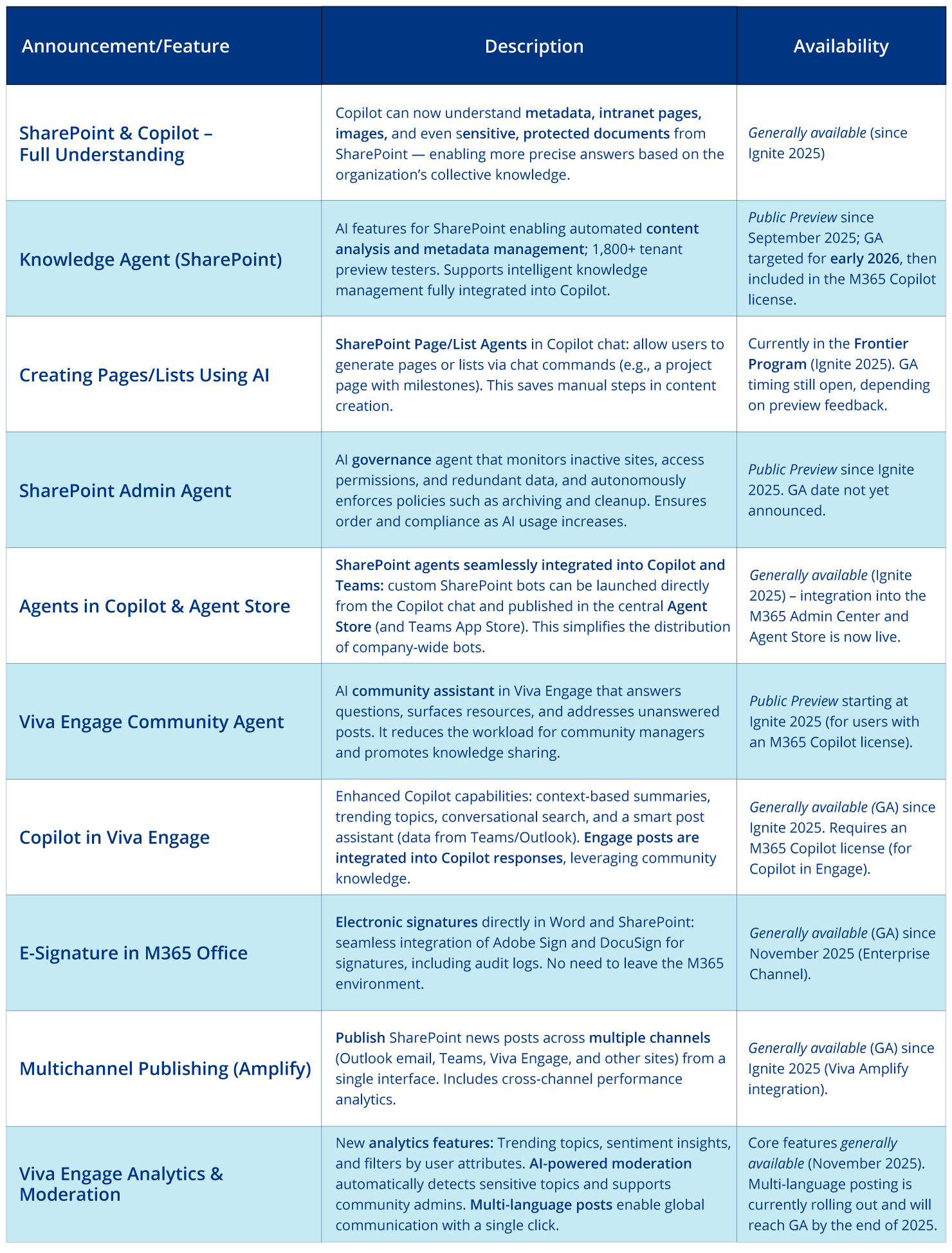
Conclusion on Ignite 2025
Ignite 2025 made it clear that Microsoft is consistently focusing on AI and agents to increase productivity in the Microsoft 365 Copilot and Digital Workplace area. From personalized AI assistants and collaborative agents in teams to intelligent content portals such as SharePoint that feed Copilot with knowledge - the innovations are aimed at integrating Everyday AI into everyday working life. Importantly, many functions are available immediately or will be launched shortly (some initially as previews), while Microsoft is using parallel programs such as the Frontier programto collect feedback from customers. Overall, the announcements underline Microsoft's vision of an "AI-enabled" digital workplace in which employees can achieve more, innovate faster and intelligently automate routine tasks with the help of copilots and agents.
Written by

Tim Seebrandt is the Head of the Customer Success Unit and supports companies in using Microsoft 365 strategically and pragmatically – from governance to co-pilot. His focus: maximum customer benefit through measurable results, clear communication, and solutions that have a lasting effect in everyday life.






